Table of Contents
A Brief Introduction to Machine (AI) Translation Tools
In today’s interconnected world, businesses and individuals are increasingly seeking to bridge language barriers and expand their global reach. This has led to a growing demand for high-quality and cost-effective translation solutions. Machine (AI) translation tools have emerged as a transformative force in the translation industry, offering a rapid and cost-effective way to translate text from one language to another.
According to a recent report by Global Market Insights, the global MT market is expected to reach $7.5 billion by 2032, with a compound annual growth rate (CAGR) of 22.8% from 2023 to 2032. This growth is being driven by a number of factors, including the increasing adoption of AI-powered technologies across various industries, the growing demand for multilingual content, and the need for businesses to reach a global audience.
MT tools have evolved significantly over the years, from rule-based systems that relied on pre-defined grammar and vocabulary to modern neural MT systems that can learn from vast amounts of data and produce more accurate and nuanced translations. This advancement has made MT a viable option for a wider range of translation tasks, beyond simple technical documents.
The ability to translate text quickly and efficiently using MT tools has significant benefits for businesses. Businesses can leverage MT to:
- Accelerated content production: MT allows businesses to create content in multiple languages more quickly and cost-effectively, enabling them to reach a wider audience and expand their global presence.
- Reduced costs: MT can significantly reduce the cost of translation, especially for large volumes of text. This can free up resources for other business priorities.
- Improved access to global markets: MT can help businesses overcome language barriers and expand their reach to new markets, increasing their potential for sales and growth.
Best Free Machine (AI) Translation Tools in 2024
DeepL
DeepL is a relatively new player in the MT landscape but has quickly gained recognition for its high-quality translations. It is particularly adept at handling nuanced language and idiomatic expressions, making it a popular choice for marketing and creative content. However, its language coverage is currently limited to 26 languages.
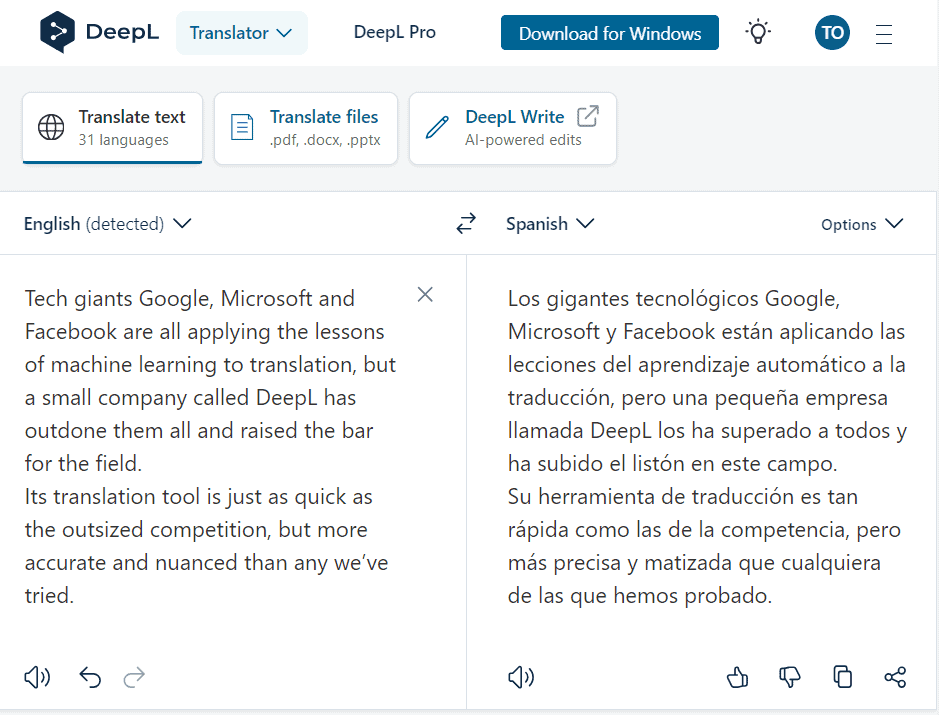
Key Features of DeepL
- Document Translation: DeepL offers a comprehensive document translation tool that can translate a wide range of file formats, including PDFs, Word documents, and PowerPoint presentations.
- App Integration: DeepL integrates seamlessly with popular productivity apps, such as Microsoft Office and Google Docs, allowing users to translate text directly within their workflows.
- Website Translation Widget: DeepL provides a website translation widget that can be embedded into any website to automatically translate the content into the desired language.
- Encrypted Cloud Storage: DeepL offers encrypted cloud storage for translated documents, ensuring the privacy and security of sensitive information.
Strengths of DeepL
- High Accuracy: DeepL is known for its high accuracy, consistently producing translations that are indistinguishable from human-translated text.
- Nuanced Translations: DeepL excels at capturing the nuances of language, including idiomatic expressions and cultural references.
- User-Friendly Interface: DeepL has a clean and intuitive interface that is easy to use, even for beginners.
Limitations of DeepL
- Limited Language Coverage: DeepL currently supports only 26 languages, which may not be sufficient for businesses with a global reach.
- Limited Customization Options: DeepL offers fewer customization options compared to some other MT tools, which may not suit businesses with specific translation requirements.
- Potential for Inaccuracy: While DeepL is generally very accurate, it may occasionally produce inaccurate results, particularly for complex or technical content. It is therefore important to proofread the final output before publishing.
Overall, among the free machine (AI) translation tools, DeepL is an excellent choice for businesses and individuals seeking a high-quality machine translation tool for translating general and marketing content. However, businesses with specific translation requirements or a need for more extensive language coverage may need to consider other options.
Google Translate
Google Translate is a widely used free online machine (AI) translation tool that offers support for over 100 languages. It is known for its ease of use, versatility, and wide availability, making it a popular choice for individuals and businesses alike.

Key Features of Google Translate
- Multi-Language Translation: Google Translate supports over 100 languages, enabling users to translate text, documents, and websites between a vast array of languages.
- App Integration: Google Translate integrates seamlessly with various apps and platforms, including Google Docs, Chrome, and Android devices, allowing users to translate text directly within their existing workflows.
- Website Translation Widget: Google Translate provides a website translation widget that can be embedded into any website to automatically translate the content into the desired language.
- Conversation Mode on Mobile: Google Translate’s Conversation Mode facilitates real-time language translation between two or more people. It uses speech recognition and translation technology to make conversations across languages more fluid.
- Offline Translation on Mobile: Google Translate offers offline translation capabilities for over 50 languages, allowing users to translate text without an internet connection. This feature is particularly useful for traveling or working in remote areas with limited connectivity.
Strengths of Google Translate
- Ease of Use: Google Translate has a straightforward and intuitive interface that makes it easy to use, even for beginners.
- Versatility: Google Translate supports a wide range of translation tasks, including translating text, documents, websites, and conversations.
- Wide Availability: Google Translate is accessible via a web interface, mobile apps, and various third-party integrations, making it readily available for use in various contexts.
Limitations of Google Translate
- Accuracy: While Google Translate has improved significantly in recent years, it may still produce inaccurate translations for complex or technical content. For high-stakes applications, human proofreading is recommended.
- Nuanced Translations: Google Translate sometimes struggles with capturing the nuances of language, such as idiomatic expressions and cultural references. This can lead to translations that sound unnatural or inaccurate.
- Limited Customization: Google Translate offers limited customization options, which may not suit businesses with specific translation requirements.
Overall, Google Translate is a versatile and accessible machine (AI) translation tool that is well-suited for general translation needs. However, for more critical applications or when accuracy is paramount, human translation or specialized MT tools may be more suitable.
Microsoft Translator
Microsoft Translator is a cloud-based machine translation (MT) service developed by Microsoft. It is part of Microsoft Cognitive Services, a suite of AI-powered tools, and is integrated into various Microsoft products, including Bing, Microsoft Office, SharePoint, Microsoft Edge, Skype, and Visual Studio.
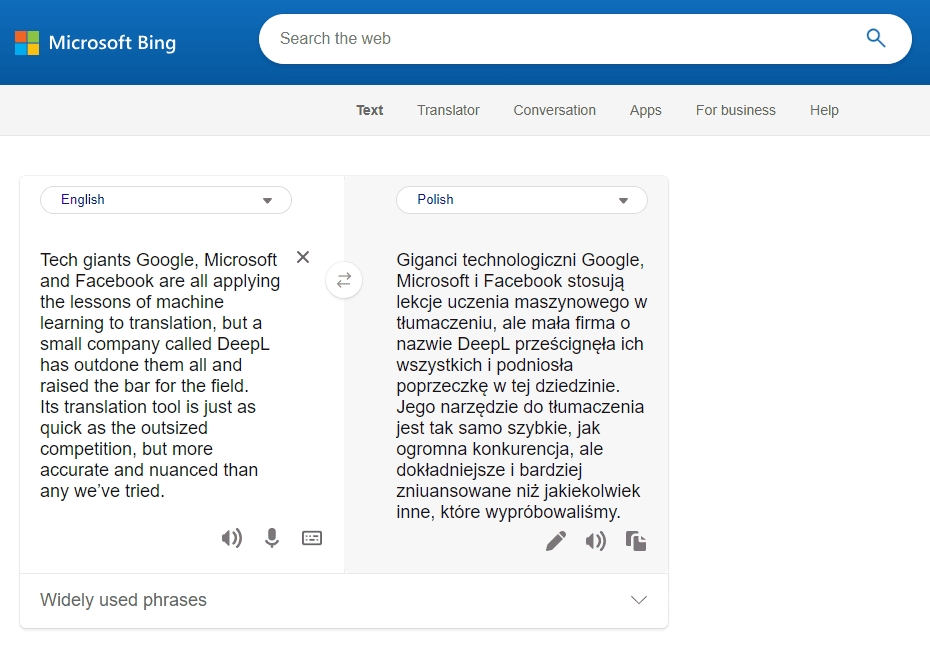
Key Features of Microsoft Translator
- Text and Speech Translation: Microsoft Translator supports text and speech translation for over 100 languages, enabling users to translate between languages in real-time or translate written content.
- 12 Speech Translation Systems: Microsoft Translator utilizes 12 speech translation systems to power its live conversation feature, allowing for natural and seamless real-time language translation between two people.
- Translation Memory: Microsoft Translator incorporates a translation memory feature that stores previously translated segments, enabling it to provide consistent and accurate translations for recurring phrases and terminology.
- In-Context Editing: Microsoft Translator provides in-context editing capabilities, allowing users to make modifications directly to the translated text while maintaining context and formatting.
- App Integration: Microsoft Translator integrates seamlessly with various apps and platforms, including Microsoft Office, Microsoft Edge, and mobile devices, making it easy to translate text within existing workflows.
- Website Translation Widget: Microsoft Translator offers a website translation widget that can be embedded into any website to automatically translate the content into the desired language, enhancing user experience for international visitors.
Strengths of Microsoft Translator
- Accuracy: Microsoft Translator has consistently demonstrated high accuracy in translating both text and speech, particularly for general and everyday language.
- Versatility: Microsoft Translator supports a wide range of translation scenarios, including real-time conversations, written content, and multilingual websites.
- Integration: Microsoft Translator integrates seamlessly with various Microsoft products and third-party platforms, making it easy to integrate translation capabilities into existing workflows.
Limitations of Microsoft Translator
- Limited Nuanced Translation: While Microsoft Translator produces accurate translations for general content, it may struggle with capturing the nuances of language, such as idiomatic expressions and cultural references.
- Potential for Inaccuracy for Specialized Content: For specialized or technical content, Microsoft Translator may require human post-editing to ensure accuracy and adherence to industry-specific terminology.
- Cost-Effectiveness: Microsoft Translator offers a freemium pricing model, with paid plans providing additional features and higher translation volumes. However, for businesses with high-volume translation needs, other MT solutions may be more cost-effective.
Overall, Microsoft Translator is a powerful and versatile machine (AI) translation tool that is well-suited for a wide range of translation needs, from everyday conversations to multilingual websites. Its integration with Microsoft products and third-party platforms makes it easy to incorporate translation capabilities into existing workflows. However, for specialized or technical content, human post-editing may be necessary to ensure accuracy.
Reverso
Reverso is a free online machine translation (MT) tool that supports over 18 languages. It is known for its focus on providing contextual translations, examples, and explanations to enhance user understanding and language learning.

Key Features of Reverso
- Contextual Translation: Reverso offers contextual translations, providing not only the translated word or phrase but also examples of its usage in context. This helps users understand the nuances of language and how the translation fits into a specific sentence or conversation.
- In-Context Examples: Reverso provides in-context examples of translated words and phrases, showcasing how they are used in real-world scenarios. This helps users gain a deeper understanding of the language and its usage patterns.
- Pronunciation Guide: Reverso offers a pronunciation guide for translated words and phrases, allowing users to hear the correct pronunciation and improve their speaking skills.
- Flashcards: Reverso provides flashcards with translated words and phrases, enabling users to practice and memorize new vocabulary.
- Search History: Reverso maintains a search history, allowing users to easily revisit past translations and examples.
- Vocabulary List: Reverso allows users to create and manage vocabulary lists, making it easy to track their learning progress and identify areas for improvement.
Strengths of Reverso
- Contextual Translations: Reverso’s focus on providing contextual translations sets it apart from other MT tools, enhancing user understanding and language learning.
- In-Context Examples: The inclusion of in-context examples provides users with a deeper understanding of how translated words and phrases are used in real-world scenarios.
- Pronunciation Guide: The pronunciation guide facilitates accurate pronunciation and improves speaking skills.
- Flashcards and Vocabulary Lists: The flashcards and vocabulary lists enhance learning and memorization of new words.
- Free and User-Friendly: Reverso is a free and user-friendly MT tool that is accessible to users of all levels.
Limitations of Reverso
- Limited Language Coverage: Reverso’s language coverage is relatively limited compared to some other MT tools.
- Accuracy for Specialized Content: For specialized or technical content, Reverso may not be as accurate as dedicated MT tools for specific domains.
Overall, Reverso is a valuable resource for language learners and translators seeking a free, user-friendly, and comprehensive MT tool. Its focus on providing contextual translations, examples, and pronunciation guidance makes it an ideal choice for improving language skills and expanding vocabulary. However, for specialized or technical translation needs, dedicated machine (AI) translation tools may be more suitable.
Best Paid Machine (AI) Translation Tools in 2024
Phrase TMS
Phrase TMS is a cloud-based translation management system (TMS) that helps businesses manage and streamline their translation workflows. It provides a centralized platform for managing translation projects, collaborating with translators, and ensuring the quality of translations.

Key Features of Phrase TMS
- Task Delegation: Phrase TMS allows users to easily delegate translation tasks to specific translators, ensuring that projects are assigned efficiently and effectively.
- Glossary: Phrase TMS incorporates a glossary feature that facilitates consistency in terminology across translated documents. This ensures that key terms and phrases are translated accurately and consistently.
- Quality Assurance: Phrase TMS offers a range of quality assurance tools to ensure the accuracy and consistency of translated content. These tools include automated checks, manual reviews, and linguistic quality checks.
- Custom Translation Memory: Phrase TMS enables users to create and maintain custom translation memories, which store previously translated segments and can be reused for future projects. This reduces translation costs and ensures consistency across projects.
- Collaborative Translation: Phrase TMS supports collaborative translation, allowing multiple translators to work on the same document simultaneously. This accelerates the translation process and provides for a more comprehensive review process.
- Client Management: Phrase TMS provides a client management module that allows businesses to track project progress, manage communication with clients, and generate detailed reports. This facilitates transparency and accountability throughout the translation process.
Strengths of Phrase TMS
- Ease of Use: Phrase TMS is user-friendly and intuitive, making it easy to learn and navigate, even for those with limited technical knowledge.
- Effective Workflow Management: Phrase TMS provides a centralized platform for managing translation projects, simplifying task delegation, collaboration, and quality assurance.
- Integration with Other Systems: Phrase TMS integrates seamlessly with other popular content management systems (CMS) and software applications, enabling businesses to integrate translation capabilities into their existing workflows.
- Cost-Effectiveness: Phrase TMS offers a tiered pricing model that caters to businesses of all sizes. Its pricing structure is based on the number of translated characters, making it a cost-effective solution for high-volume translation needs.
- Scalability: Phrase TMS can easily scale to accommodate the growing translation needs of businesses as they expand into new markets or increase their content production.
Limitations of Phrase TMS
- Limited Language Coverage: Phrase TMS supports a wide range of languages, but its coverage may not be as extensive as some other TMS solutions.
- Technical Support: While Phrase TMS offers 24/7 technical support, some users may require additional assistance from experienced translation professionals.
- Integration Complexity: Integrating Phrase TMS with some third-party systems may require additional configuration and support.
Overall, Phrase TMS is a powerful and user-friendly TMS solution that helps businesses streamline their translation workflows, improve translation quality, and reduce costs. Its integration with other systems and its tiered pricing structure make it an attractive option for businesses of all sizes. However, businesses with complex translation requirements or specialized needs may require additional customization or support.
Price of Phrase TMS
The “Team Start” subscription, aimed at freelancers and small translation agencies, starts at $29 per project manager / per month / paid annually.
memoQ translator pro
Next in our list of machine (AI) translation tools is memoQ translator pro, a comprehensive translation management software (TMS) developed by memoQ LLC. It is designed to streamline and enhance the translation process for professional translators and localization teams.
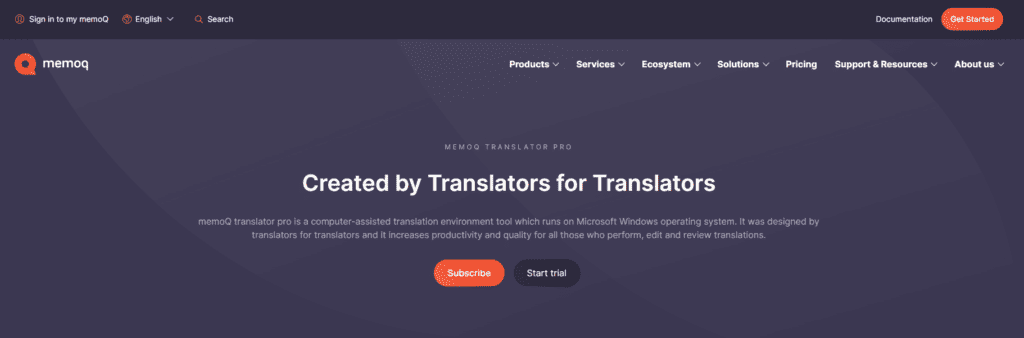
Key Features of memoQ translator pro
- Translation Memory: memoQ translator pro utilizes a powerful translation memory (TM) to store and reuse previously translated segments, significantly reducing translation time and costs.
- Terminology Management: memoQ translator pro integrates a robust terminology management system (TMS) to ensure consistency and accuracy in the use of terminology across translated documents.
- Workflow Management: memoQ translator pro provides a comprehensive workflow management system that streamlines the translation process, from project initiation to final delivery.
- Quality Management: memoQ translator pro incorporates various quality assurance tools to ensure the accuracy and consistency of translated content. These tools include automated checks, manual reviews, and linguistic quality checks.
- Collaboration: memoQ translator pro supports collaborative translation, enabling multiple translators to work on the same document simultaneously. This accelerates the translation process and provides for a more comprehensive review process.
- Localization: memoQ translator pro is specifically designed for localization projects, providing tools for adapting content to specific cultures and markets.
- Multi-Language Support: memoQ translator pro supports a wide range of languages, enabling businesses to communicate effectively with a global audience.
Strengths of memoQ translator pro
- Powerful Translation Memory: memoQ translator pro’s TM is highly efficient, storing and utilizing previously translated segments to significantly reduce translation time and costs.
- Advanced Terminology Management: memoQ translator pro’s TMS ensures consistent and accurate use of terminology across translated documents, enhancing the quality and consistency of translations.
- Streamlined Workflow Management: memoQ translator pro’s workflow management system simplifies project management, from task assignment to quality control, ensuring efficient and organized translation processes.
- Comprehensive Quality Assurance: memoQ translator pro offers a range of quality assurance tools to ensure the accuracy and consistency of translated content, maintaining high standards of translation quality.
- Collaborative Translation Environment: memoQ translator pro facilitates collaborative translation, enabling multiple translators to work on the same document simultaneously, enhancing productivity and review processes.
- Dedication to Localization: memoQ translator pro is specifically designed for localization projects, providing tools for adapting content to specific cultures and markets, making it ideal for global business communication.
- Multilingual Support: memoQ translator pro supports a wide range of languages, enabling businesses to reach a global audience with their translated content.
Limitations of memoQ translator pro
- Complexity and Steep Learning Curve: memoQ translator pro is a powerful tool, but its complexity may require a steep learning curve for new users.
- Cost: memoQ translator pro is a premium TMS solution, with a price tag that may be prohibitive for some organizations.
- Dependency on Human Translators: While memoQ translator pro automates and streamlines many translation tasks, it still relies on human translators to provide high-quality translations.
Overall, memoQ translator pro is a highly sophisticated and comprehensive TMS solution that is well-suited for professional translators and localization teams. Its powerful features, including its translation memory, terminology management, and workflow management capabilities, make it an ideal tool for streamlining and enhancing the translation process. However, its complexity and steep learning curve may make it less suitable for businesses with limited translation resources or those seeking a more user-friendly TMS solution.
Price of memoQ translator pro
memoQ translator pro, a computer-assisted translation environment for translators, starts at $800 per seat / per year / paid annually.
Smartling
Smartling is a cloud-based translation management system (TMS) that helps businesses manage and streamline their multilingual content localization. It provides machine (AI) translation tools and a centralized platform for managing translation projects, collaborating with translators, and ensuring the quality of translations.
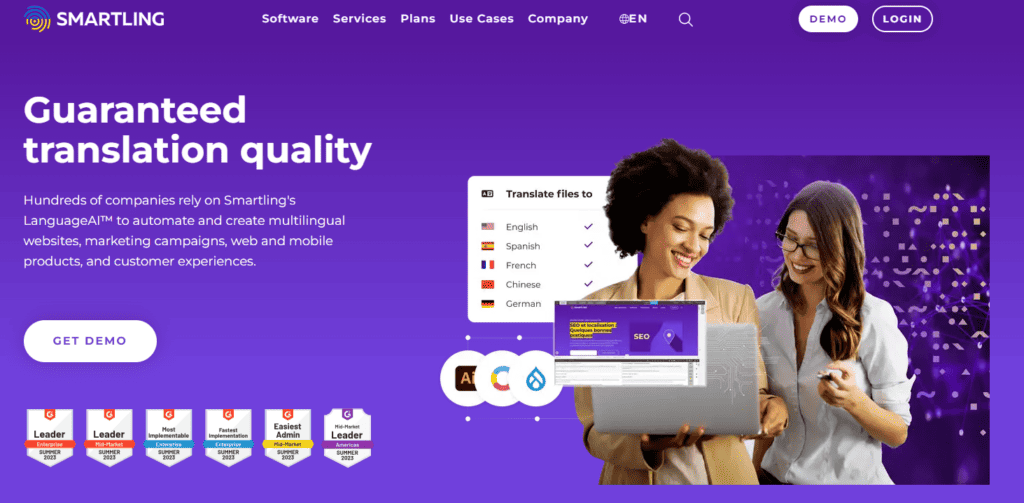
Key Features of Smartling
- Task Delegation: Smartling allows users to easily delegate translation tasks to specific linguists or vendors, ensuring that projects are assigned efficiently and effectively.
- Comments and Mentions: Smartling facilitates collaboration by allowing users to leave comments and mentions directly in translated documents, enabling real-time communication and feedback.
- Glossary: Smartling incorporates a glossary feature that facilitates consistency in terminology across translated documents. This ensures that key terms and phrases are translated accurately and consistently.
- Tool Integrations: Smartling integrates seamlessly with various content management systems (CMS), web development tools, and design software, enabling businesses to integrate translation capabilities into their existing workflows.
- Quality Assurance: Smartling offers a range of quality assurance tools to ensure the accuracy and consistency of translated content. These tools include automated checks, manual reviews, and linguistic quality checks.
Strengths of Smartling
- Powerful Automation: Smartling automates many translation tasks, such as file conversion, project setup, and quality checks, saving time and effort for businesses.
- Flexibility and Customization: Smartling offers a high degree of flexibility and customization, allowing businesses to configure their translation workflows based on their specific needs and preferences.
- Tool Integrations: Smartling’s extensive tool integrations enable businesses to seamlessly integrate translation capabilities into their existing workflows, streamlining their content localization processes.
- AI-Powered Translation: Smartling integrates AI-powered translation capabilities, providing businesses with the option to leverage machine translation for faster turnaround times and cost savings.
- Global Reach: Smartling supports a wide range of languages, enabling businesses to reach a global audience with their localized content.
Limitations of Smartling
- Steep Learning Curve: Smartling’s comprehensive features and customization options may require a steep learning curve for new users.
- Cost: Smartling’s pricing plans can be complex and may be more expensive than some other TMS solutions.
- Dependency on Machine Translation: While Smartling’s AI-powered translation capabilities can expedite translation processes, businesses may still need to rely on human translators for high-quality translations in specialized or technical fields.
Overall, Smartling is a powerful and versatile TMS solution that is well-suited for businesses of all sizes. Its automation, flexibility, and integration capabilities make it an ideal tool for streamlining and enhancing the multilingual content localization process. However, its complex pricing structure and reliance on machine translation may make it less attractive to some businesses.
Price of Smartling
Smartling Core, their most basic tier, starts at $200 per seat / per month.
Crowdin
Our list of paid machine (AI) translation tools wouldn’t be complete without Crowdin, a translation management platform (TMS) that helps businesses manage and streamline their localization efforts. It provides a centralized platform for managing translation projects, collaborating with translators, and ensuring the quality of translations.
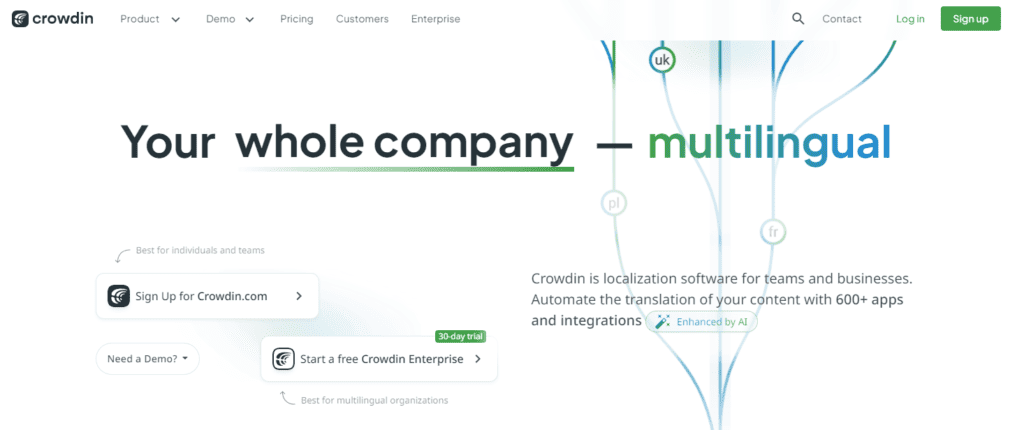
Key Features of Crowdin
- Task Delegation: Crowdin allows users to easily delegate translation tasks to specific translators, ensuring that projects are assigned efficiently and effectively.
- Glossary: Crowdin incorporates a glossary feature that facilitates consistency in terminology across translated documents. This ensures that key terms and phrases are translated accurately and consistently.
- Built-in Translation Memory: Crowdin includes a built-in translation memory (TM) that stores previously translated segments and can be reused for future projects. This reduces translation time and costs.
- Custom Translation Memory: Crowdin allows users to create and maintain custom TMs, enabling them to store and reuse their own terminology and translations. This provides greater control over translation consistency and quality.
- Translation Management: Crowdin offers a comprehensive translation management system that facilitates the entire localization process, from project setup to final delivery. This includes features such as file uploading, translation review, and quality assurance.
Strengths of Crowdin
- Ease of Use: Crowdin is a user-friendly TMS that is easy to learn and navigate, even for those with limited technical expertise.
- Collaboration Tools: Crowdin provides a variety of collaboration tools that enable teams to work together effectively on translation projects. These tools include commenting, tagging, and notifications.
- Translation Memory Integration: Crowdin’s built-in TM and custom TM support make it easy to leverage translation memory for faster and more consistent translations.
- Translation Workflow Automation: Crowdin automates many translation tasks, such as file conversion and quality checks, saving time and effort for businesses.
- Cost-Effectiveness: Crowdin offers a tiered pricing structure that caters to businesses of all sizes. Its pricing is based on the number of translated characters, making it a cost-effective solution for high-volume translation needs.
Limitations of Crowdin
- Terminology Management: Crowdin’s built-in glossary can be limiting for businesses with complex terminology requirements.
- Translation Accuracy: While Crowdin can utilize machine translation for faster turnaround times, businesses may still need to rely on human translators for high-quality translations in specialized or technical fields.
- Integration Complexity: Integrating Crowdin with third-party systems may require additional configuration and support.
Overall, Crowdin is a versatile and user-friendly TMS that is well-suited for businesses of all sizes. Its ease of use, collaboration tools, and cost-effectiveness make it an attractive option for businesses seeking to streamline their localization efforts. However, businesses with complex terminology requirements or specialized translation needs may require additional tools or customization.
Price of Crowdin
Crowdin Pro, which is their most basic plan, starts at $50 per seat / per month / paid annually.
SYSTRAN translate Pro
SYSTRAN translate Pro is a real-time translation and localization software solution that helps businesses expand their reach and communicate effectively with global audiences. It offers a comprehensive suite of machine (AI) translation tools for translating documents, websites, and other content into over 55 languages, enabling businesses to connect with customers and partners worldwide.
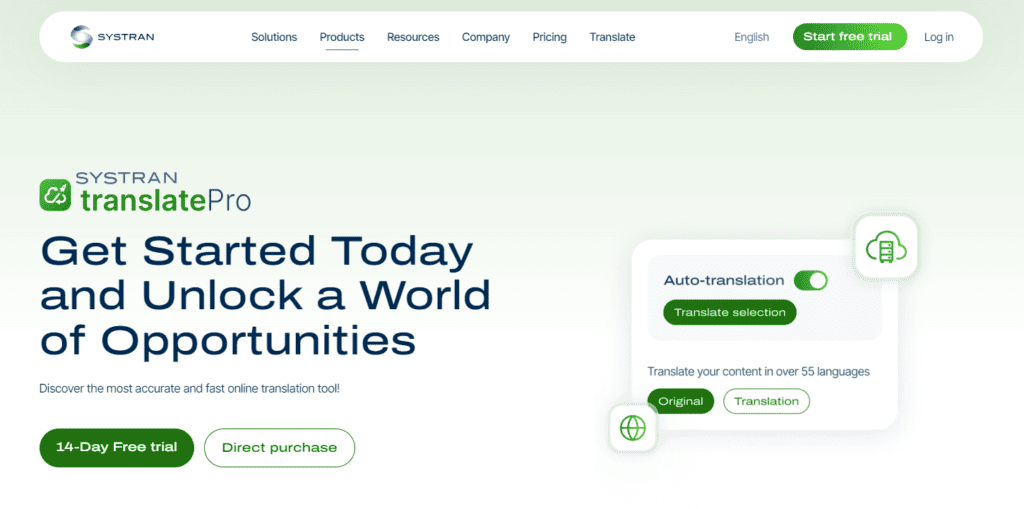
Key Features of SYSTRAN translate Pro
- Dictionary Manager: SYSTRAN translate Pro provides a comprehensive dictionary manager that allows users to create, modify, and manage their own translation dictionaries. This ensures consistent terminology across translated content.
- Language Manager: SYSTRAN translate Pro offers a centralized language manager that facilitates the management of translation projects, including language selection, term extraction, and translation memory (TM) integration.
- Interactive Translators: SYSTRAN translate Pro features interactive translators that enable users to translate text, web pages, and emails in real-time. This facilitates seamless communication and collaboration across cultures.
- Collaboration Tools: SYSTRAN translate Pro incorporates collaboration tools that enable team members to work together on translation projects efficiently. These tools include commenting, version control, and task assignment.
- Localization Automation: SYSTRAN translate Pro automates many localization tasks, such as file conversion, content extraction, and quality checks. This streamlines the localization process and reduces manual effort.
- Browser Extensions: SYSTRAN translate Pro offers browser extensions for Chrome and Firefox that provide real-time translation of web pages and text selections. This enhances the user experience for multilingual web browsing.
Strengths of SYSTRAN translate Pro
- Real-time Translation: SYSTRAN translate Pro’s real-time translation capabilities enable users to translate content instantly, facilitating seamless communication and collaboration.
- Wide Language Coverage: SYSTRAN translate Pro supports over 55 languages, covering a vast majority of the world’s population, enabling businesses to reach a global audience.
- Flexible and Scalable: SYSTRAN translate Pro offers a range of pricing plans and subscription options to cater to businesses of all sizes and translation needs.
- Integration with Existing Workflows: SYSTRAN translate Pro integrates seamlessly with existing content management systems (CMS), project management tools, and other enterprise systems.
- Powered by AI: SYSTRAN translate Pro utilizes artificial intelligence (AI) to enhance translation accuracy and efficiency.
Limitations of SYSTRAN translate Pro
- Cost: SYSTRAN translate Pro’s pricing can be more expensive than some other translation solutions, especially for businesses with high-volume translation needs.
- Dependency on Machine Translation: While SYSTRAN translate Pro’s AI-powered translation is highly effective, it may not be suitable for highly specialized or technical content that requires human expertise.
- Steep Learning Curve: SYSTRAN translate Pro’s advanced features and customization options may require a steep learning curve for new users.
Overall, SYSTRAN translate Pro is a powerful and versatile translation and localization software solution that is well-suited for businesses of all sizes. Its real-time translation capabilities, wide language coverage, and flexible pricing options make it an attractive choice for businesses seeking to expand their global reach and communicate effectively with a multilingual audience. However, businesses with very high-volume translation needs or specialized translation requirements may need to consider alternative machine (AI) translation tools.
Price of SYSTRAN translate Pro
Their most basic tier is Systran translate Pro Lite, which is priced at €4.99 per seat / per month / paid annually.
Amazon Translate
Amazon Translate is a machine translation service that utilizes deep learning to deliver high-quality translations in real-time and in batches. It offers a versatile and cost-effective solution for businesses seeking to translate text, documents, and other content into over 24 languages, enabling them to reach a global audience.
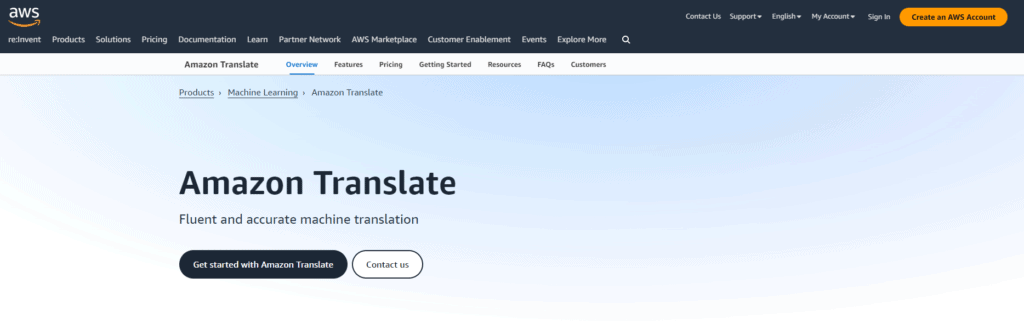
Key Features of Amazon Translate
- Batch and Real-Time Translations: Amazon Translate supports both batch translation, where large volumes of text are translated all at once, and real-time translation, where text is translated as it is entered or spoken.
- Automatic Language Identification: Amazon Translate can automatically identify the language of a text snippet or document, eliminating the need for manual language detection.
- Broad Language Coverage: Amazon Translate supports over 24 languages, including major languages, emerging languages, and variants. This enables businesses to reach a diverse global audience.
- Supporting Various Content Formats: Amazon Translate can translate various content formats, including text files, HTML, PDF documents, and Microsoft Word, Excel, and PowerPoint files.
- App Integrations: Amazon Translate integrates seamlessly with various applications, including content management systems (CMS), website platforms, and communication tools. This enables businesses to integrate translation capabilities into their existing workflows.
- Custom Terminology: Amazon Translate allows users to create and manage custom terminologies, ensuring consistent terminology usage across translated content.
Strengths of Amazon Translate
- High-Quality Translations: Amazon Translate’s deep learning-based translation engine delivers consistently high-quality translations across various language pairs.
- Real-time Translation Capabilities: Amazon Translate’s real-time translation capabilities enable seamless communication across cultures and languages.
- Cost-Effectiveness: Amazon Translate offers a pay-as-you-go pricing model, making it an affordable solution for businesses of all sizes.
- Scalability: Amazon Translate can handle high volumes of translation requests, making it suitable for businesses with large-scale translation needs.
- Integration with Existing Workflows: Amazon Translate integrates seamlessly with existing systems, enabling businesses to leverage their existing infrastructure for translation tasks.
Limitations of Amazon Translate
- Dependency on Machine Translation: While Amazon Translate’s machine translation capabilities are impressive, it may not be suitable for highly specialized or technical content that requires human expertise.
- Quality Variation across Languages: The quality of translations may vary depending on the language pair, with some languages offering higher accuracy than others.
- Potential for Errors and Misinterpretations: Machine translation is not perfect, and there is always a possibility of errors or misinterpretations in translated content.
Overall, Amazon Translate is a powerful and cost-effective machine (AI) translation tool that is well-suited for businesses seeking to translate text, documents, and other content into multiple languages. Its real-time translation capabilities, broad language coverage, and integration with existing workflows make it an attractive choice for businesses of all sizes. However, businesses with highly specialized translation needs may need to consider alternative solutions that offer higher levels of human review and editing.
Price of Amazon Translate
Amazon Translate starts at $15 per 1M characters.
Accelingo’s Hybrid Translation Approach
As a leading provider of AI-powered translation services, we have developed a unique hybrid translation approach that leverages the strengths of both NMT and professional translation services. By combining machine translation with expert post-editing, we deliver high-quality, cost-effective translation solutions that are tailored to the specific needs of each client.
Accelingo’s hybrid approach has been recognized for its effectiveness in producing high-quality translations for a wide range of industries, including:
- Marketing and Advertising: Our marketing translation services help businesses create engaging and culturally sensitive marketing materials for global audiences.
- Legal and Regulatory: We offer professional legal translation services for the translation of contracts, legal documents, and other regulatory materials with precision and accuracy.
- Technical Documentation: You can benefit from our technical translation services to translate complex technical documents into clear and understandable language for a global audience.
Conclusion
In conclusion, machine (AI) translation tools have revolutionized the translation industry, bridging language barriers and enhancing global communication. With advancements in artificial intelligence, MT tools have improved significantly in accuracy and fluency, empowering businesses to expand their reach and engage with a wider audience.
At Accelingo, we stand at the forefront of this transformation, committed to providing businesses with high-quality, cost-effective, and scalable translation solutions. Our comprehensive suite of MT tools and services caters to diverse translation needs, from simple text translations to complex multilingual content localization.
Whether you’re a startup or an established enterprise, we can help you conquer language barriers and achieve effective multilingual communication. Our team of experts is dedicated to providing personalized solutions that seamlessly align with your business objectives.
Partner with Accelingo and unlock the power of machine translation to expand your global reach, enhance customer engagement, and achieve your business goals.




